Jago88
Active Member
A few days when accessing the forum URL(https://urbantoronto.ca/forum/) I get this message:
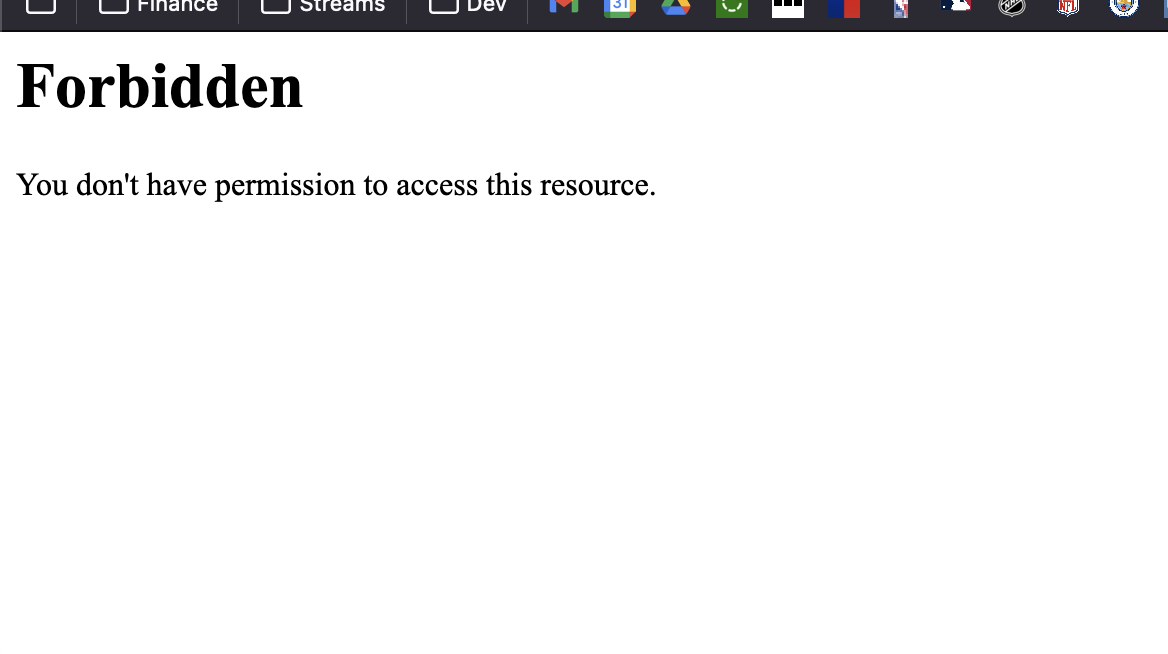
If I try to navigate to the root URL (https://urbantoronto.ca/) I get this:
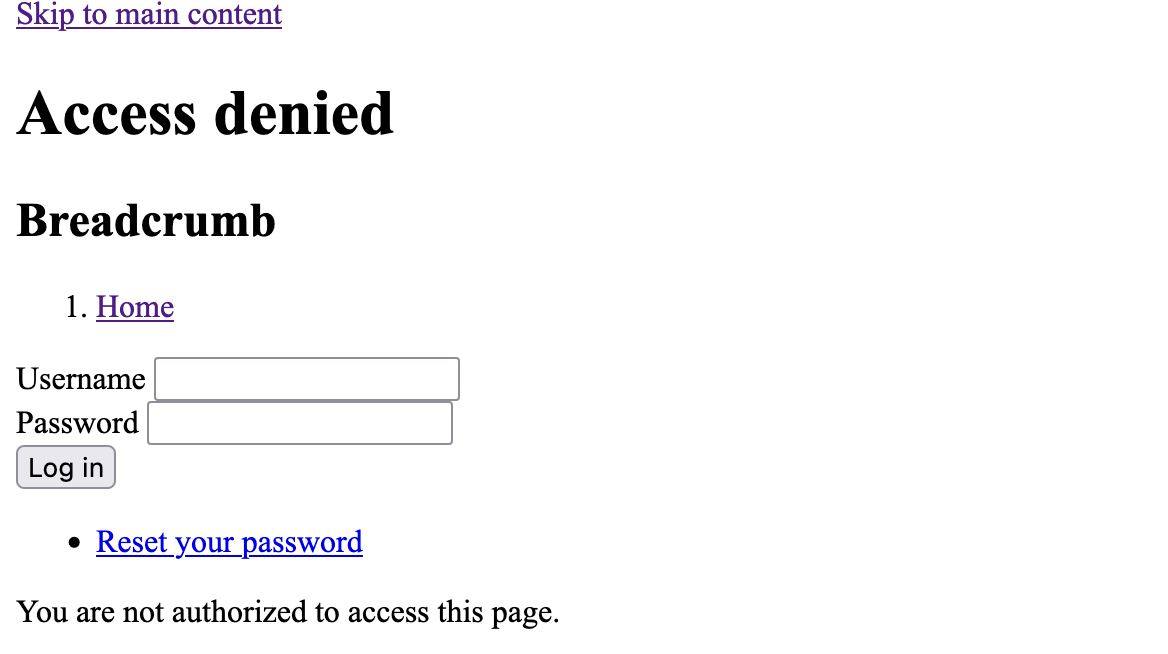
Does anybody know what is up here? If I try to enter my credentials they get rejected on that page above. I opened it in Chrome and everything works fine.
Thanks!
If I try to navigate to the root URL (https://urbantoronto.ca/) I get this:
Does anybody know what is up here? If I try to enter my credentials they get rejected on that page above. I opened it in Chrome and everything works fine.
Thanks!




