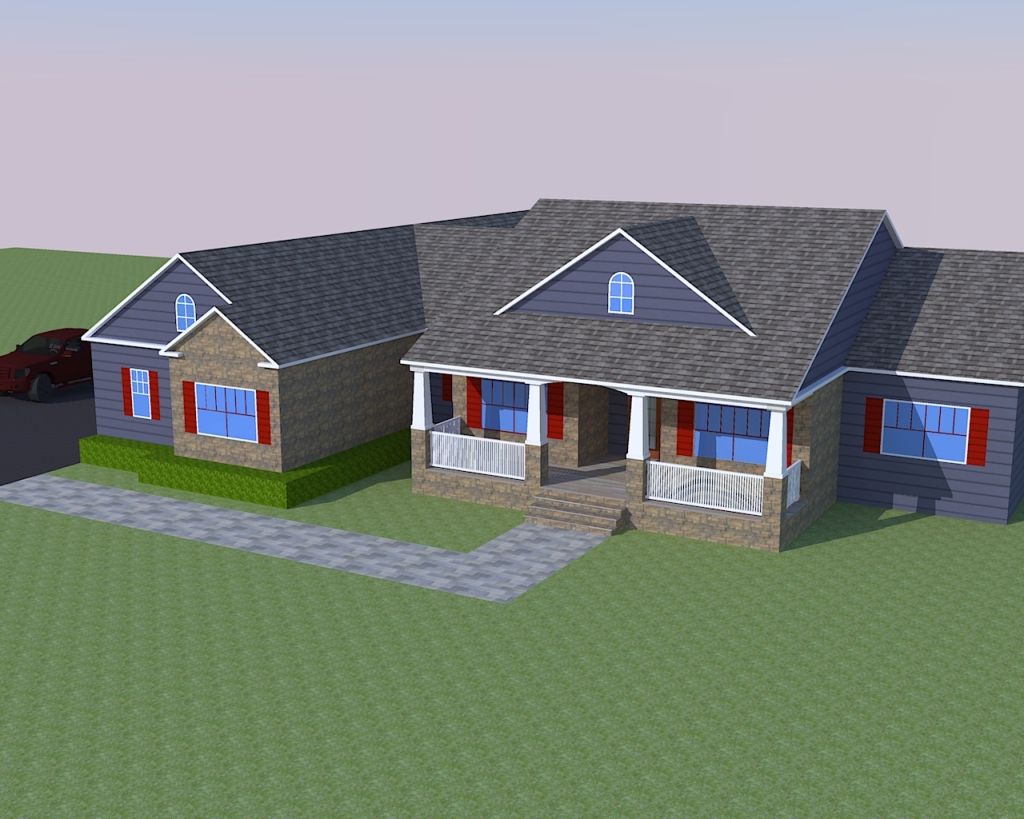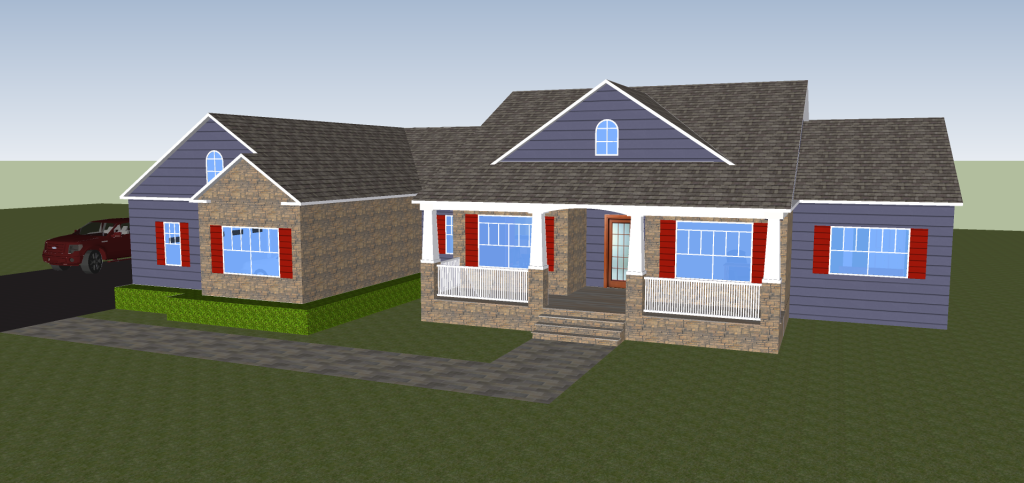You need both google sketchup and earth installed. When you first open sketchup go here first:
When you click on "add location" google maps will pop up and you enter the address of your project. Hit select then grab and it'll appear on your screen. Draw your project on the map. Then when you're heading to earth go to
And save a copy of whatever angle you like. I then go to paint where I add titles etc. There's a ton of excellent youtube tutorials on how to draw buildings in sketchup.
Some of you say I'm just a "fanboy" but hey, NimbyTect is about opening your eyes to other design solutions than just more of the same old lame old towers popping up around town. Yes I am working on developing more detailed models, but for now I'm just playing with simple shapes (Box Dev Corp is my humourous biz name which means I'm only working with boxes

) recreating Yonge Street in my image. Another look at my first attempt at 460 Yonge:
Regarding my ST JacobsQuared proposal, many of you probably thought I'd gone mad. Colour mad, shape mad, dreaming mad? Recall:
Insane? Or just a creative way to disguise a midrise?
Could those be cantilevered overhangs or not? Well they could be supported by structural steel "pencils" ala OCADU-style or as structural steel Mtl-style staircases. Or, maybe, they could be like this award-winning under construction condo building I found on Pinterest this morning by AQSQ Architecture:
http://www.architizer.com/en_us/projects/view/connecting-riads/39619/?sr=1#.UJH3d2f4JP9
Insane minds think alike?