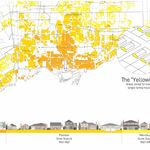mdrejhon
Senior Member
First, the compliments. Credit where credit due. Many do love our Presto cards (when they work properly!) and the newer presto add-fare machines (when they don't crash!). And GOTransit added a boatload of extra Presto machines last year to the Bay West Teamway, which helped a huge deal, in addition to adopting commuter suggestions of two screens at entrance (one for schedule, one for full screen announcements).
Now, about GO ticket machines....which sometimes adds 25-30 minutes to commute
This is a thread I will post to help GO/Metrolinx (hopefully) improve the situation.
Factor 1. There is often a very long lineup at peak (5:00-5:20pm) at some machines
At 2-3 minutes average per user (due to slow performing machines and two major issues).
....a 10-15 person lineup like this photograph forces a 30 minute wait!
(P.S. In a subsequent post, I will describe two bug fixes that can double the speed per machine user)


Factor 2. Poor wayfinding to alternate machines. I saved 20 minutes by crossing Bay Street
There are GO wicket cashiers and additional GO ticket machines just across Bay Street. Just by going from Bay West to Bay East, you can save 20+ minutes buying a GO ticket. Much shorter lineups and more points of purchase.
Improved wayfinding is needed, in the form of a big sign near the machines, "Additional GO ticket machines and cashier wickets across Bay street in Bay East Teamway. Take Platform 3 to quickly cross Bay street"
Factor 3. Peak Searching Overload. The "Searching, Please Wait..." screen frequently takes longer at peak
This isn't even about slow touchscreens, but the even super-slower "Search" screen.
Sometimes it decides to take 75 seconds instead of 5 seconds!
Most are familiar with typing in a station name, and being greeted by "Searching". It takes an few seconds offpeak but I have seen this screen take over one full minute at peak for some commuters sometimes.
Compound this peak-period "Searching.." overload delay -- and a 15-minute lineup takes 30-minutes to clear because of searching-slowdowns -- Many people are searching simultaneously, which seems to have an effect in a "Searching..." slowdown system-wide. (Server? Congested network? Regardless, this screen always dramatically takes much longer at peak)
In addition, the mis-located button (screen layout flaw) causes a user to occasionally accidentally cancel (physical location of green button can become suddenly a red button at the most inopportunely unexpected time due to unpredictable screen slowdowns) and then spend 3 munutes starting over, holding up the lineup longer. See below for flaws that causes the "start over again" holdup.
Factor 4. Ticket Machines are often used by inexperienced users who don't travel often.
The Presto machines have taken the "fast machine users" away, leaving the slow users behind. The average ticket-time-per-user has gone up dramatically as a result.
While many of us are experienced in these machines, the lineups always contains inexperienced people every time. The slow machines plays havoc with less experienced commuters who fumble whenever caught off guard by the machine's erratically slow-at-peak behavior.
Frequent travellers have a Presto card, leaving the slow users to slow down lineups even further. Sometimes our Presto goes empty, or we have companions, and we are forced to wait because the machines flaws often cause people to start over.
Net result (of Presto add-value machines) is more percentage of lineup seems to be slow/inexperienced users nowadays, the users who don't yet have a Presto card.
Understandably, GO/Metrolinx employees get free roam on GO as a work requirement (no need for tickets), always bypassing these machines, and never experience these problems that peak commuters get. So sometimes an issue-report thread is needed to highlight a "weak link" in the GO system such as this...
Now, about GO ticket machines....which sometimes adds 25-30 minutes to commute
This is a thread I will post to help GO/Metrolinx (hopefully) improve the situation.
Factor 1. There is often a very long lineup at peak (5:00-5:20pm) at some machines
At 2-3 minutes average per user (due to slow performing machines and two major issues).
....a 10-15 person lineup like this photograph forces a 30 minute wait!
(P.S. In a subsequent post, I will describe two bug fixes that can double the speed per machine user)
Factor 2. Poor wayfinding to alternate machines. I saved 20 minutes by crossing Bay Street
There are GO wicket cashiers and additional GO ticket machines just across Bay Street. Just by going from Bay West to Bay East, you can save 20+ minutes buying a GO ticket. Much shorter lineups and more points of purchase.
Improved wayfinding is needed, in the form of a big sign near the machines, "Additional GO ticket machines and cashier wickets across Bay street in Bay East Teamway. Take Platform 3 to quickly cross Bay street"
Factor 3. Peak Searching Overload. The "Searching, Please Wait..." screen frequently takes longer at peak
This isn't even about slow touchscreens, but the even super-slower "Search" screen.
Sometimes it decides to take 75 seconds instead of 5 seconds!
Most are familiar with typing in a station name, and being greeted by "Searching". It takes an few seconds offpeak but I have seen this screen take over one full minute at peak for some commuters sometimes.
Compound this peak-period "Searching.." overload delay -- and a 15-minute lineup takes 30-minutes to clear because of searching-slowdowns -- Many people are searching simultaneously, which seems to have an effect in a "Searching..." slowdown system-wide. (Server? Congested network? Regardless, this screen always dramatically takes much longer at peak)
In addition, the mis-located button (screen layout flaw) causes a user to occasionally accidentally cancel (physical location of green button can become suddenly a red button at the most inopportunely unexpected time due to unpredictable screen slowdowns) and then spend 3 munutes starting over, holding up the lineup longer. See below for flaws that causes the "start over again" holdup.
Factor 4. Ticket Machines are often used by inexperienced users who don't travel often.
The Presto machines have taken the "fast machine users" away, leaving the slow users behind. The average ticket-time-per-user has gone up dramatically as a result.
While many of us are experienced in these machines, the lineups always contains inexperienced people every time. The slow machines plays havoc with less experienced commuters who fumble whenever caught off guard by the machine's erratically slow-at-peak behavior.
Frequent travellers have a Presto card, leaving the slow users to slow down lineups even further. Sometimes our Presto goes empty, or we have companions, and we are forced to wait because the machines flaws often cause people to start over.
Net result (of Presto add-value machines) is more percentage of lineup seems to be slow/inexperienced users nowadays, the users who don't yet have a Presto card.
Understandably, GO/Metrolinx employees get free roam on GO as a work requirement (no need for tickets), always bypassing these machines, and never experience these problems that peak commuters get. So sometimes an issue-report thread is needed to highlight a "weak link" in the GO system such as this...
Attachments
Last edited: