MafaldaBoy
Senior Member
27 September 2014:

Toronto Wayfinding Prototype by MafaldaBoy, on Flickr

Toronto Wayfinding Prototype by MafaldaBoy, on Flickr
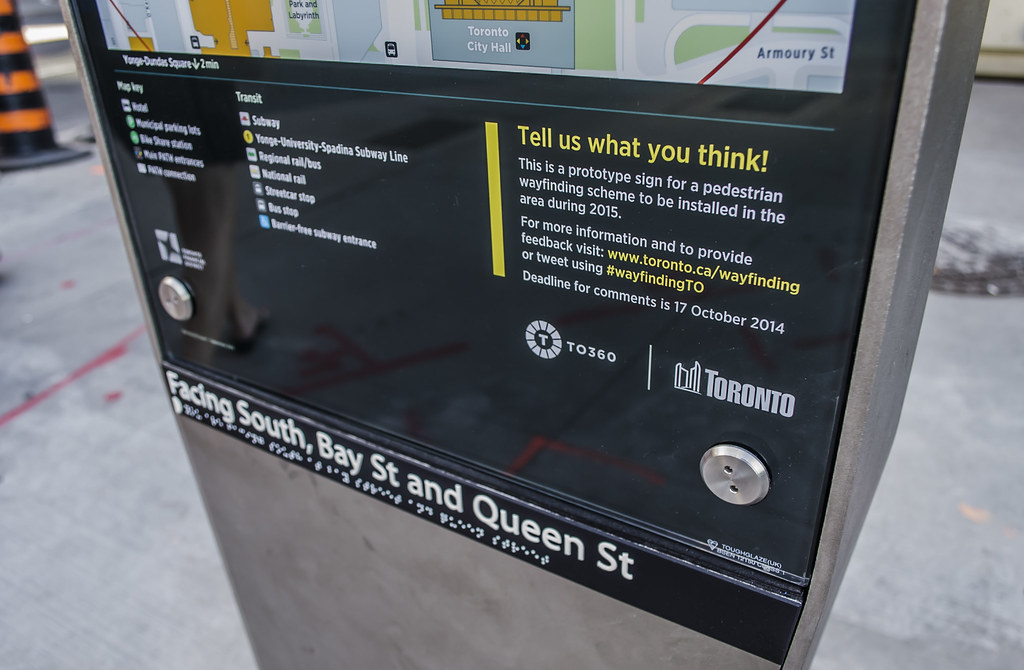
Toronto Wayfinding Prototype by MafaldaBoy, on Flickr

Toronto Wayfinding Prototype by MafaldaBoy, on Flickr

Toronto Wayfinding Prototype by MafaldaBoy, on Flickr
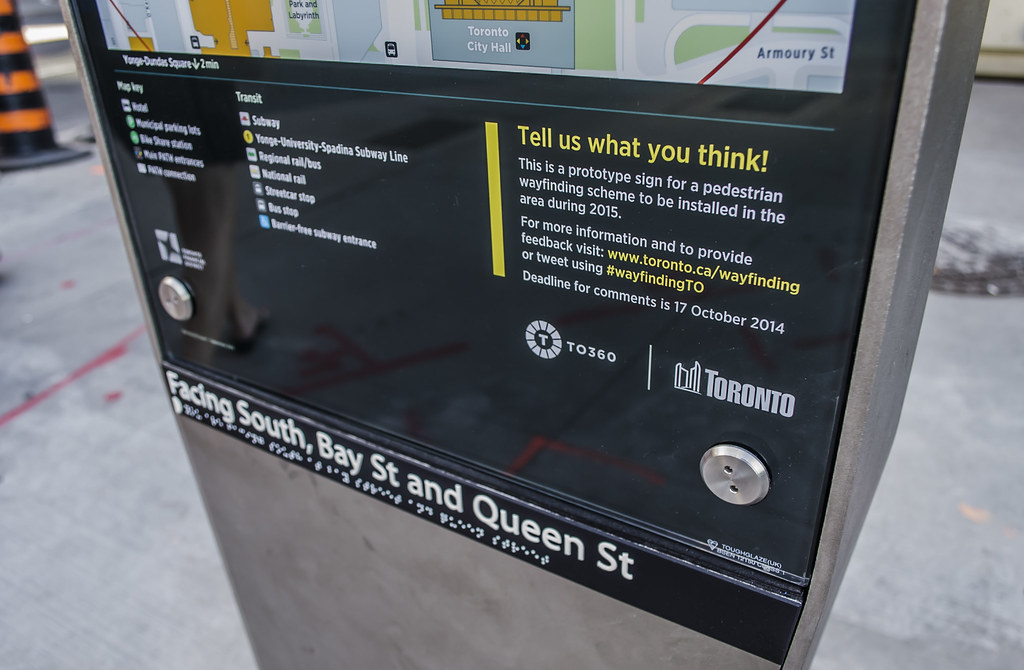
Toronto Wayfinding Prototype by MafaldaBoy, on Flickr






