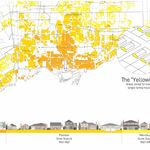No matter which, it seems unreasonable to me that 'ordinary people' need to understand the complexities of PRESTO programing.
How is that the case? Nobody needs a software engineering degree for this--it has nothing to do with understanding programming. You just need a basic understanding of English or French, and the instructions:
1) Posted on a large metal placard above/behind many of the GO Presto readers both at Union and other GO stations,
2) explained by GO staff whenever somebody sets a default since this is a common question,
3) available from any GO staff if you get confused and have forgotten--you can simply go ask them to refresh your memory,
4) at
https://www.prestocard.ca/en/about/paying-for-transit under "GO Transit" under "Setting and overriding a default trip",
5) at
http://www.gotransit.com/public/en/fares/presto.aspx#default under "Default Trips" under "Override your default trip".
Past that point, yes, mistakes are made. People are only human. It's really not a big deal. However, if the indications in crs1026's story were correct and he did indeed mistakenly press Override when tapping off as well, then it seems unreasonable to complain that "not all Presto readers are equal" and blame user error on a hardware/software glitch--that isn't useful to a meaningful discussion. The point could certainly be argued that this should be more clearly shown to customers--while I'd argue the above 5 points are more than enough, it's certainly a fair discussion; calling it a hardware/software error, however, is not.
Note that one might legitimately press Override when tapping off if they're connecting to another non-default train--instead of tapping off their existing override, then pressing override and tapping on, you could simply press override and tap which will handle both the tap off and tap on. Of course, the recommended action is to tap on at your start and off at your final destination when travelling by train, despite any transfers, but nonetheless it is possible to tap for each leg, and some riders may prefer to do so.
It makes sense to me. When you press override, you're overriding your default trip. The default trip is charged at tap-on only since it does not involve a tap-off, so naturally the override must occur at tap-on. Once you've overridden and tapped on, your card is acting the exact same way as any no-default-set card that has tapped on, since you
overrode your
default tap-on to instead perform a
standard/open-fare tap-on. So, when you go to tap off, there is nothing to override--you are using, essentially, any regular old presto card that's been tapped on and needs a tap off, and there is certainly no default occurring at tap off time, so I don't see what there would be to override. That makes sense to me--even if I forgot the instructions, and didn't ask for help or check online, that's logical and intuitive for me. However, I can certainly see how one would come to the conclusion "always press override whenever tapping during a non-default trip". That said, I don't believe it would make sense to change it--I wouldn't have said so back when Presto was being planned, and certainly not now when so many people on GO are used to the way it operates.